3 语法
3.1 Markdown syntax
3.1.1 Inline formatting
-斜体 italic _italic_
-黑体 bold *bold*
-下标左右两边用~隔开,比如H2SO4, H~2~SO~4~
-上标两边用^隔开,比如c10-1, c10^-1^
-脚注用^[]表示,比如 hello1, hello^[this is a footnote.]
3.1.2 Block-level elements
- one item
- one item
- one item
- one item
- first
- second
Blockquotes
balabalabala
— Mark Twain
3.1.3 math expresions
$$ \begin{array}{cc}
x_{11} & x_{12} \\
x_{21} & x_{22}
\end{array}
$$\[ \begin{array}{cc} x_{11} & x_{12} \\ x_{21} & x_{22} \end{array} \]
3.2 Markdown extensions by bookdown
3.2.1 number and reference equations
带标签和编号的公式
\begin{equation}
a = 3
(\#eq:a)
\end{equation}引用\@ref(eq:a) As shown in Eq.(3.1)
不带编号和标签的公式
\begin{equation*}
a = 3
\end{equation*}公式对齐align
\begin{align}
a & =3 \notag\\
b & = \sqrt{2}
(\#eq:align)
\end{align}利用split 将一个公式分成几行
\begin{equation}
\begin{split}
a &= 3 + 3 \\
& =6
\end{split}
(\#eq:var-beta)
\end{equation}3.2.2 Theorems and proofs
定理
```{theorem,thmtest, name = "my theorem"}
Here is my theorem.
```引用定理
cite Theorem.\@ref(thm:thmtest)cite Theorem.3.1
lemma、definition、corollary、proposition、example都一样,引用的时候缩写分别为thm、lem、def、cor、prp、ex
Lemma 3.1 Here is my lemma.
Definition 3.1 Here is my definition.
Corollary 3.1 Here is my corollary.
Proposition 3.1 Here is my proposition.
Example 3.1 Here is my example.
3.2.3 Text references
没弄明白
(ref:foo)
3.3 Figures
knitr::include_graphics(rep("images/knit-logo.png", 2))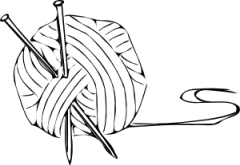
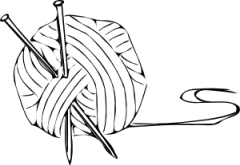
```{r knitr-logo, out.width='32.8%', fig.show='hold', fig.cap='Three knitr logos included in the document from an external PNG image file.'}
knitr::include_graphics(rep('images/knit-logo.png', 3))
```knitr::include_graphics(rep('images/knit-logo.png', 3))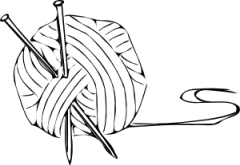
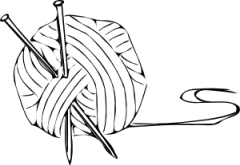
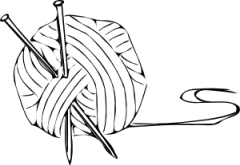
Figure 3.1: Three knitr logos included in the document from an external PNG image file.
3.4 Citations
假设bib文件为ref.bib,引用文献的key为xie2016bookdown,则首先需要在index.RMD里的开头部分加上
---
title: "BookDown Test"
bibliography: [ref.bib]
biblio-style: apalike
link-citations: yes
---然后引用@xie2016bookdown或者[@xie2016bookdown],最后一个RMD文件里放文献列表
`r if (knitr:::is_html_output()) '# References {-}'`see: Xie (2016) 2.8
References
Xie, Yihui. 2016. Bookdown: Authoring Books and Technical Documents with R Markdown. CRC Press.
this is a footnote.↩